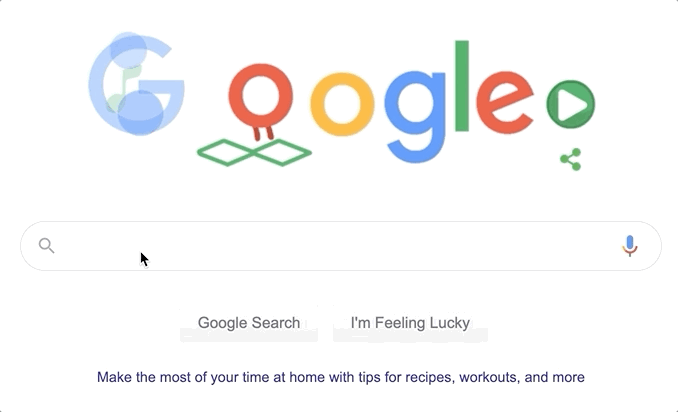Sometimes you are collaborating with someone and want them to have full access to the website you are working on. Perhaps you are a graduate student who has been asked, as part of a fellowship or a work study to create a website for your program, and you want to invite a fellow graduate student or your E.O. as an administrator on the website.
Or perhaps you are teaching an online class using a website on the Academic Commons and want to add your students as contributor to the website, without giving them full administrative access to all of the website.
Here is your step-by-step guide on how to do all of that!