One of the ways in which Program Social Media Fellows help students, faculty, and alumni to share their recent scholarly accomplishments, is through the The CUNY Academic Commons (click here to read a recent post explaining what the CUNY Commons is and how to create your own website using the Commons). As fellows we are responsible for creating and maintaining our respective programs’ CUNY Academic Commons sites, which serve as platforms through which we can share recent student, faculty, and alumni scholarly accomplishments. The purpose of a program’s Commons site varies from program to program. Some programs feature a variety of information on their Commons site, from admissions guidelines, to programs of study and student profiles (see Political Science Commons site). Other programs create a Commons site to share information about student, faculty, and alumni accomplishments, program events, newsletters, and colloquiums (see the Commons Site for the Educational Psychology Program, which I have worked to curate over the past couple of semesters). The latter option provides an opportunity for fellows or other students to design a Program Blog.
So how is this blog created? As fellows and PhD students, we certainly do not have the bandwidth to create post after post about fellow colleagues—so who provides the content? How can you get a steady flow of content?
The following includes tips and guidelines for creating a Program Blog through the Commons. I am providing screenshots from the Educational Psychology PhD Program Hub Site to illustrate how one can begin to create a blog for their program:
- While the creation of a Commons website is beyond the scope of this current post, it is important to effectively communicate the aim of such a site. For a program blog site, use phrases like Hub Site and create an eye-catching banner image. On the homepage, provide a tiny blurb about the use of the site and how it is distinguished from the program’s main site. Provide a visible link to the main program site too.

Screenshot from the Ed Psych Hub Site Home Page - Create a concise template that you can use to readily send emails to those (e.g., students, faculty, or alumni) who may be willing to provide blog posts. This email should communicate the format and length of the blog post. I have provided a version of the email I use:
Hello [Faculty, student, alumni NAME],
I hope all is well! As you may know, I serve as the Ed Psych Department’s Social Media Fellow. As part of the Digital Initiatives, our role is to assist in the sharing of recent scholarly accomplishments. In an effort to help current students, recent graduates, and faculty of the Ed Psych program enhance their digital footprint, we have started to share these accomplishments on the the new Educational Psychology CUNY Hub. Given your recent publication/presentation/poster on [insert title or topic of accomplishment], I am writing to see if you would be interested in contributing a short blog post to the hub site.
The length of the post is totally up to. This is a great opportunity to promote your digital presence and showcase your work on the new hub site!
Click on the links below to see some examples of posts written by other students/faculty:
If you are willing to write this blurb, would approximately three weeks be enough time to complete it? I know you are extremely busy, so we can always discuss alternate timelines.
Let me know if you have any questions about the timeline or the post. I look forward to hearing from you soon!
Best,
[NAME]
- Create a running list of potential students, faculty, and alumni blog contributors. Locate potential blog contributors by creating Google Scholar alerts and working with your APO to contact scholars about their accomplishments. Ask colleagues to spread the word about the blog too.
- Make sure there is an accurate representation of student, faculty, and alumni blog contributors. In the Commons, you can categorize posts so that viewers can easily access information written by students, faculty, or alumni. The screenshot below illustrates how posts can be categorized according to your menu or page structure in Commons. If you are using the Classic Editor when setting up the post or page, select the category that best aligns with the content (field appears on the right side of the screen; see screenshot below). You can then align the category with your preferred menu structure in Commons (see second screenshot).
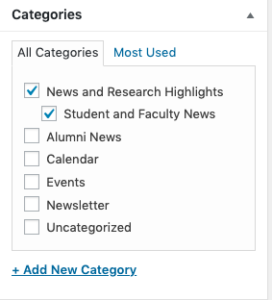
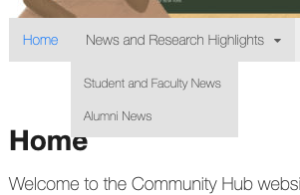
- Orient the reader by including a short bio about the author of the blog post. The person overseeing the program blog site can be the one to write this blurb or they can ask the contributor to write it. Make sure to include hyperlinks in the bio so the reader can learn more about the author and their research if they wish. Below is an example of a blurb I wrote for a blog post about a new Educational Psychology textbook on Systematic Classroom Assessment.
Below is a post written by Peggy P. Chen, Ph.D and Sarah M. Bonner, Ph.D. Dr. Chen is an Associate Professor of Educational Psychology in the School of Educationat Hunter College andserves on the graduate faculty of the CUNY Graduate Center in the Learning, Development and Instruction subprogram of the Educational Psychology Doctoral Program. Dr. Bonner is an Associate Professor of Educational Psychology in the School of Educationat Hunter College.
- Don’t have a written post from a colleague, but still have something to post? The blog can also feature content that is not necessarily within the realm of a blog. If you maintain your program’s site, you can also contribute to its content. If there is a recent dissertation defense, and you want to post about this accomplishment in a timely manner, or the student does not have time to contribute a post, you can do the following (see example post here):
-
- Post a picture from the defense of the student and their committee
- Include the title and abstract of the dissertation
- Include contact information (if the student permits)
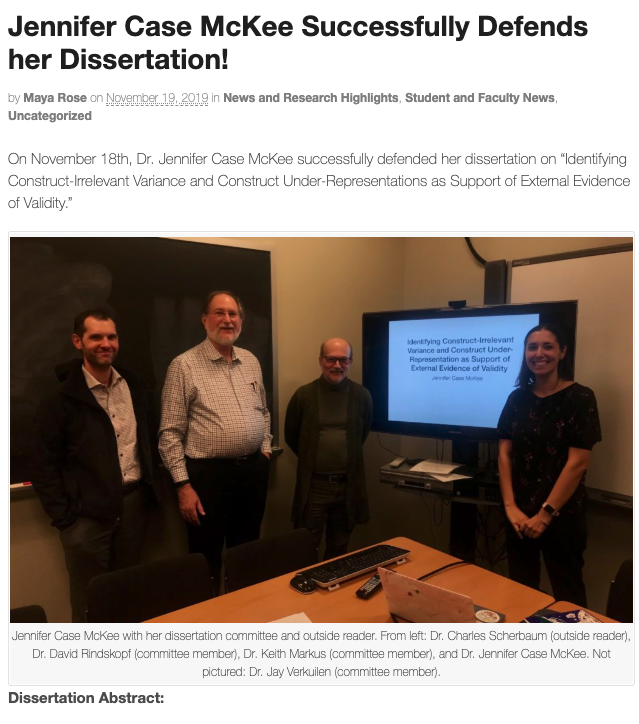
Below I included three screenshots of posts from the Ed Psych Blog written by a faculty member, alumna, and student. Each screenshot shows examples of titles and blurbs you can include at the start of the post. Read the full posts on the Ed Psych Blog Hub Site.
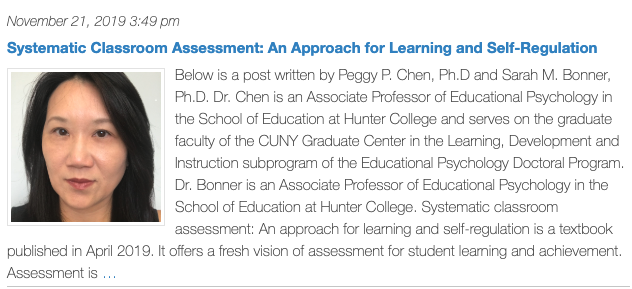


Hopefully these tips will allow you to get started on a program blog site. Whether or not your program has a Social Media Fellow, starting and maintaining this blog can be relatively straightforward. The key for starting a program blog is to divide and conquer! Rather than spending all of your time writing posts for various colleagues, create a platform (in this case, the Commons) through which students can showcase their own work. This is especially effective for students or faculty who do not have their own website (yet), as it gives them the opportunity to share their work in the form of a thought-provoking blog post. By giving the student or faculty the chance to write their own post, you also reduce the likelihood of the post sounding like a press release. I find that if someone who is separated from the person’s research and area of interest is the one to write the post, the post is less likely to effectively communicate the significance of the work. When a student or faculty member has the autonomy to create their own content, they not only have control of what is put out there, but they are also given the opportunity to forge new academic relationships through this digital environment.

