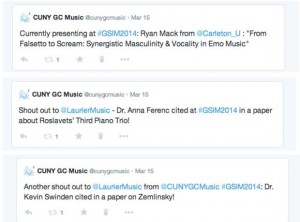Live tweeting is a way to encourage event participants to engage in discussions beyond the event space and to share their ideas broadly on their social networks. In this post, the first in a series about live tweeting, we discuss how to prepare for live tweeting an event and the tools, tips, and tricks to pulling it off without a hitch.
What is Twitter?
Twitter is a popular social media platform on which users compose short 140 character messages or “tweets” which are posted to the account. In addition to text, tweets can include links, images, and videos. These tweets are visible to anyone who looks at the Twitter page, and to other users who “follow” the account. A Twitter feed consists of all the tweets of all the followed accounts in a chronological stream. Users can then “favorite” or “retweet” the tweets of others. When someone retweets a tweet it goes out to all their followers. Twitter is an effective way to reach a large audience with a message and has been used successfully in many marketing endeavors, from to traditional marketing efforts such as creating buzz for television broadcasts, to political movements, such as #blacklivesmatter.
What is Live Tweeting?
Live tweeting is when some event is documented by Twitter users. It usually consists in those at some event sharing content, images, and so on in real-time. It often is accompanied by an event hashtag, which provides a way to see all the related tweets. For more on hashtags, see below.
Why Live Tweet an Academic Conference?
Live tweeting allows the ideas, scholarship, and greater conversations that occur at a conference to have a life outside of and beyond the select audience in attendance and number of days the conference is running. It can function as a mechanism to archive or “storify” a conference topic and it can also provide a platform in which conference attendees can connect with one another. Most importantly, live tweeting allows the conference committee to connect the scholarship and presenters being featured at their conference with the greater academic community, and it can help place/situate the topic, presenters, and the institutions they come from within the larger academic field. In order to connect the live tweeting with other Twitter users and institutions, it is important to create, promote, and use hashtags and Twitter handles (as is explained in greater detail in “Before the Event,” sections 1 – 5).
Before the Event
1) Create, Promote, and Use a Hashtag
Hashtags (#) are like a category marker for Twitter, allowing users to look at an aggregating list of all the tweets from all users that have been marked with a specific hashtag. Create and decide on a hashtag prior to an event, and be deliberate about making your hashtag known on Twitter and on other social media accounts. Always research your event hashtag ahead of time to be sure that what you have chosen is unique, or can be successfully adapted and/or reused within your context. And be sure to advertise your hashtag at the event, with posters, signs, and PowerPoint slides that make it very visible to the attendees. Inclusion of the hashtag in the conference program is advantageous, if possible. It can also be helpful to have panel hosts remind the audience of the hashtag at the beginning of every session. If you are the conference organizer, a consistent and “official” hashtag helps to alleviate confusion and multiple audience-generated hashtags. One hashtag to rule them all.
Be mindful of Twitter etiquette: It is considered most effective to use the hashtag in retweeting to ensure that your tweet is connected to a larger conversation and it can be easily located after the event to be part of the showcase/story.
Example 1:
Example 2:
Example 3:
2) Plan who is going to be live-tweeting and when
Creating a Live Tweeting Team – Suggested Roles and Responsibilities
- Preparatory Researcher: (compiles pre-drafted tweets beforehand, and makes an archive of Twitter handles and hashtags they can use throughout the conference
- Master Tweeter (The person designated to write/craft tweets
- Designated Retweeter: (retweeting using the hashtag)
- Post-Conference Curator: (curating/showcasing highlights after the event)
Always plan who is going to be in charge of live tweeting an event, when they will be active, and if they will have help from others. If you (the Social Media Fellow) are not going to be in charge of live-tweeting for the entirety of the event, then be sure that your helper is aware of any rules and conventions that need to be followed on official GC feeds. And it is important that the person live tweeting be knowledgeable about the content of the event, so that they are able to discern what content will make for good tweeting. Note that live-tweeting an event is like having a full-time job throughout the entire event – so don’t expect the person live-tweeting to be able to do anything else at the same time (i.e., not fixing any tech problems that arise!)
If you have a multi-room conference happening, plan if you want more than one person to be tweeting from each conference “locale.”
Note: If you are the administrator on a Program account, you should be aware of the advantages and disadvantages of sharing the password to the account. If you feel anxious about sharing the password, encourage folks to tweet from their personal accounts and to use the official hashtag. If you do choose to share the password on your Twitter account for the duration of the event, you may want to change the password after the event.
3) Preparatory Research and Handle Homework
Related to points 4 and 5, the more research that is done ahead of time, the easier it will be for the person live-tweeting. While live-tweeting appears on the outside to be a very “in the moment” type of endeavor, there is quite a bit of research you can do ahead to time to make your tweeting activity as effective as possible.
- Unless the event you’re tweeting is in its first year, it is valuable to review the tweet history of the conference by looking at previous years. Research the official hashtag(s) from years past and note participants, complementary hashtags, content. Search for the history using the older hashtag. If your event is in its first year, you may want to consider looking at tweet histories from similar conferences.
- Begin by making a master document or archived list type of document for your preparatory research.
- If possible, get a hold of the conference program ahead of time so that you can do your Twitter-handle homework.
- Research all the presenters, and if any of them have Twitter accounts, add their handles to your archive list. Save professional photos and book jackets in order to tweet images during the event.
- Research the schools from which each presenter is coming from, looking up if the school has a Twitter account, and if the specific department they are coming from has a Twitter account.
- Add all of your findings to your Twitter list, so that you can quickly connect your tweets about a specific presenter to the school they represent.
- If you are able to get a hold of handouts, bibliographies, or presentation slides ahead of time, you can use these materials to research other possible Twitter accounts. That will give you insight into the sources cited in their paper or elements that will be part of the presenting. If you see specific scholars listed on a bibliography that you know are affiliated with a specific institution, check if that scholar has a Twitter account, and check if the institution or specific department within an institution that they are connected with has a Twitter account. Book jacket images also make for easy prep work when associated with scholars who are speaking.
- Add all of these handles to your archive list. If there are any scholars or sources listed in bibliographies and abstracts that are connected with alumni of the GC, capitalize on the opportunity of connecting them with the GC Twitter handle.
- If there are any sponsors for the event or organizations that play a special role in the event, research their Twitter handles ahead of time and add them to your archive, so you can copy and paste them into tweets on the fly.
- Consider doing #FF before the event with presenters, moderators, and organizers as a way to alert them and their followers to the conference hashtag and get them engaged.
What is #FF ? Follow Friday! Recommended practice – In a single tweet, assemble a small group with a likely connection (Follow these magical witches and wizards!) or a personal suggestion for why your followers should follow a specific account. It is not considered good practice to recommend a random group of accounts.
The more you are able to pull other Twitter handles into your tweets, the more eyeballs you will draw to your Twitter feed, and the more doors you open to Twitter conversations.
Examples:
Using social media aggregators such as Tweet Deck, HootSuite, and Tweet Bank can allow you to pre-schedule tweets at certain times throughout the event, or even before as part of your advertising efforts, for example, a #FF tweet.
Pre-scheduled tweets can be used for event announcements, (Ex: Today at 215p, check out @MichaelJDumas’s talk: Critical Race Studies in Education – Hyatt, East Tower, Gold Level, Grand CDEF #AERA15) and are particularly useful for multi-room events to clarify where upcoming panels, lunches, or receptions will be held.
As always, mention the handles of presenters and moderators (see section 3 above) and use rich media (see section 8 below) whenever possible.
If relevant, pre-schedule tweets to remind followers of the other platforms where the hashtag is in use such as Instagram and/or Facebook.
5) Bring the Right Equipment
Investigate the wifi quality/availability of the conference space. If you suspect that connectivity will be an issue, you may want to inquire with IT to see if anything can be set-up specifically for the conference such as a wireless router. Otherwise, cell phones might used as hotspot device. Make sure you have a device with you at the event that can be connected to the internet, will allow you to type easily and quickly, and will not be co-opted for other uses. If you suspect that you will need to search for video or audio examples as part of your live tweets, be sure to bring headphones. Be strategic about bringing a phone or tablet device AND a laptop (if you have both available) in order to make taking pictures easy (on a small device) while typing things (on a laptop).