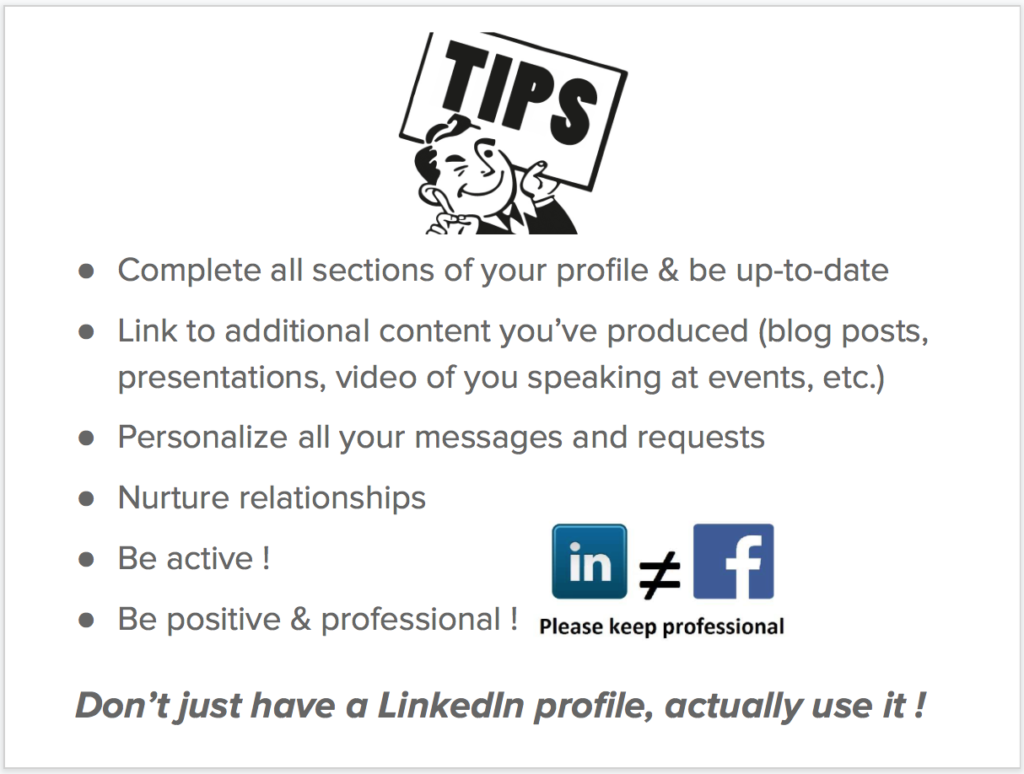As Social Mediums, we discuss at length the use of different online media platforms, such as Twitter and Facebook or a personal website, for sharing scholarly work, networking, and collaborating. Recently, we explored another popular social media platform for professionals – LinkedIn. Unlike Facebook and Twitter, LinkedIn is used mostly for professional networking and job opportunities. Since many recruiters and peers will be looking at your profile, it’s important that your online presence is well prepared.
In this post, we present the dos and don’ts on LinkedIn.
Optimizing Your Profile
Profile Photo:
Your photo is one of the first online impressions you’ll make, so choosing the proper photo is important. Remember, LinkedIn is a professional platform and your photo should express that. That means, no selfies, no group photos, no pets, and try to avoid hobby photos unless they are directly relevant to your profession.
Since your profile photo is featured in a circle, it is focused on your face, so your photo should be a high-resolution, clean headshot.
For more tips on picking the right photo check out LinkedIn Talent Blog.
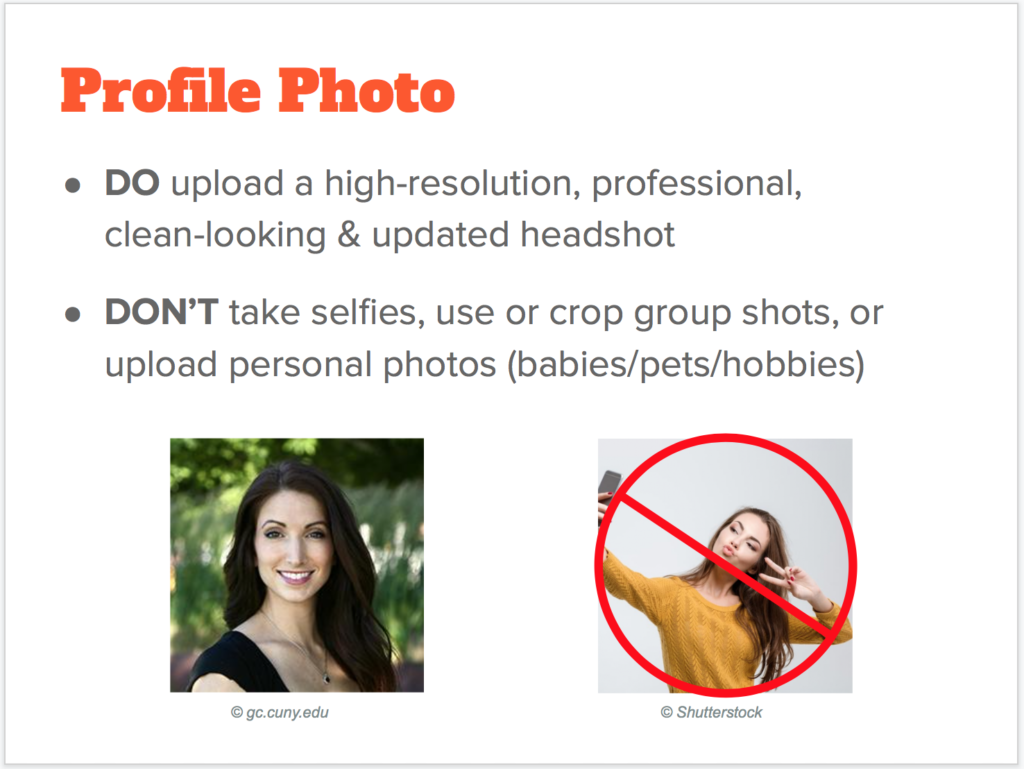
Profile URL:
LinkedIn lets you customize your profile URL. The benefit of this feature is making it easier for you to include your URL on business cards, resumes, and email signatures, as well as allowing others to find you through search engines.
To customize your URL, go to the upper-right corner of your profile, where you’ll see “Edit public profile and URL” – Click it.
The address should look something like: www.linkedin.com/in/yourname.
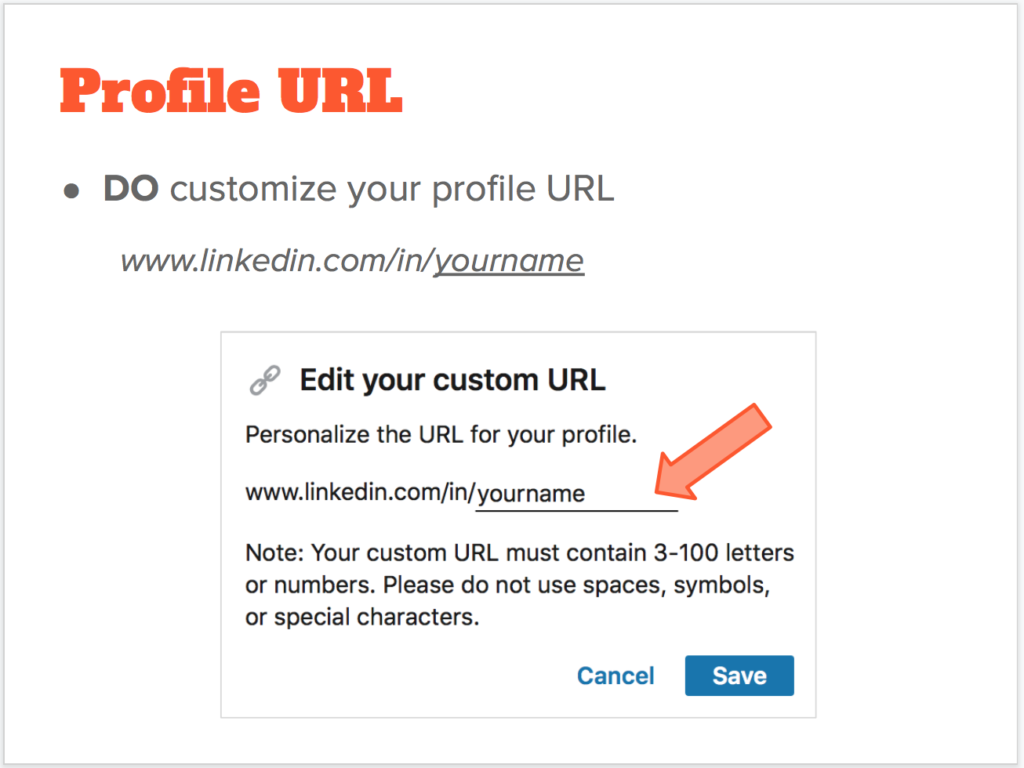
Profile Headline:
Going back to making a good first impression – alongside your photo, your profile headline is the first thing people will see.
Simply put, your headline is 120 characters to clearly state “who are you and what do you do”.
But instead of just listing your job title, consider writing a statement that explains what you do, area of expertise, and what sets you apart from the rest (top skills/ specialties/ mission/ etc). You can also include keywords that describe your drive and what kind of work you are looking for.
A brief and simple headline signals to others that your profile is easy to read and therefore more attractive to view for more information.
Examples of LinkedIn headlines:
- Research Scientist | Ph.D. Candidate | Data Analytics, Biotech, Pharma | Science Writer
- Organic chemist with a passion for cancer research; expertise in peptide re-design and synthesis
- Innovative Educator | Educational Psychologist | PhD Candidate at The Graduate Center, CUNY
- Harpist | Ph.D. Candidate in Musical Arts | Performance
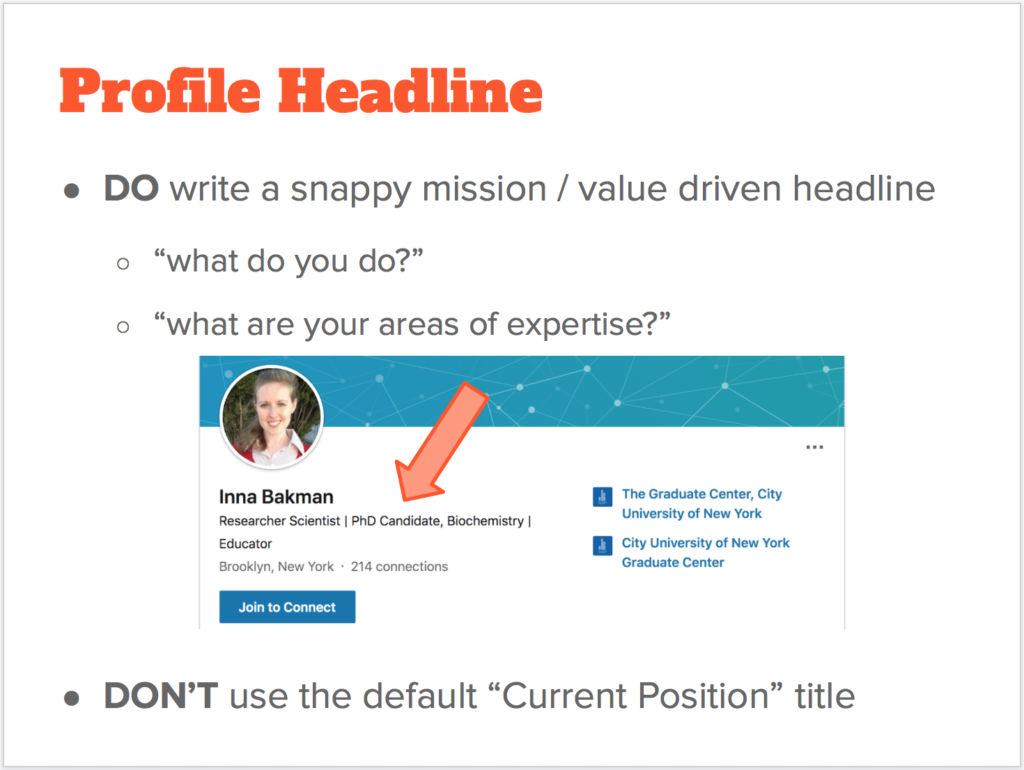
Profile Summary:
LinkedIn profile summary is your “Elevator Pitch” introducing yourself. Here is the place to expand on what you wrote in the headline and add more details explaining what you do and what your future goals are.
DO talk about the research you are working on, interests, and ideas for potential future projects. Make sure to keep it brief, simple, interesting and personal. Remember to emphasize your strengths. Using keywords will help recruiters to find you.
DON’T post it before proofreading for spelling and grammatical mistakes.
AVOID using buzzwords! (we will talk more about those later)
Example of a LinkedIn summary:
- “I’m a research scientist working to better understand how neural activity motivates and shapes human behavior. My expertise includes project design and management, data analysis and interpretation, and the development and implementation of research tools. I enjoy generating new ideas and devising feasible solutions to broadly relevant problems. My colleagues would describe me as a driven, resourceful individual who maintains a positive, proactive attitude when faced with adversity. Currently, I’m seeking opportunities that will allow me to develop and promote technologies that benefit human health. Specific fields of interest include data analytics, biotechnology, and pharmaceuticals.” (https://cnb.cx/2n8awdI)
- More examples on LinkedIn Talent Blog
Experience:
The experience section of your profile is where you get to specify all the work you have done so far. It is the place to include achievements and milestones, as they emphasize the skills you say you have.
DO talk about the most recent, significant, or relevant experience. Keep it concise and give the big picture of what you did using action verbs. Make sure that you emphasize why that work/ experience is significant, and do your best to make the text accessible to someone outside your field.
DO include your experiences and training from grad school (and postdoc) years – after all, you put hard work to get that degree!
DON’T lie about your titles/ duties.
Pro-Tip: you can now attach media to your work experience. The use of images, blog posts, or presentations is a great way to give extra context to what you can do and offer.
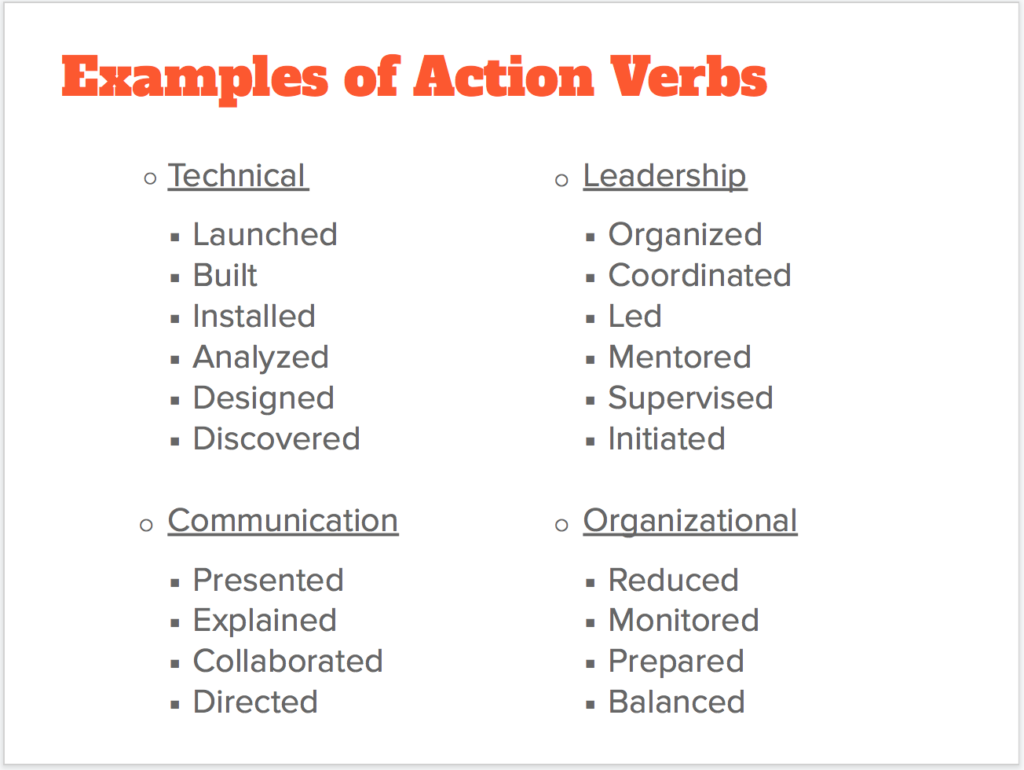
Skills & Endorsements:
The skills and endorsements section is where others can endorse you and validate your skills and expertise. Remember, only skills already listed can be endorsed.
DO add notable and relevant skills, certifications, and abilities. Make sure to update this section regularly.
DO ask friends and colleagues for endorsements. They work with you so they get to see you in action and know your skills.
DON’T ask new connections or people you don’t know to endorse you.
Pro-Tip: one of the best ways to get endorsements is to give them!
On the other hand, don’t feel pressured to endorse others just because they endorsed you – make sure you endorse people for skills you know they have.
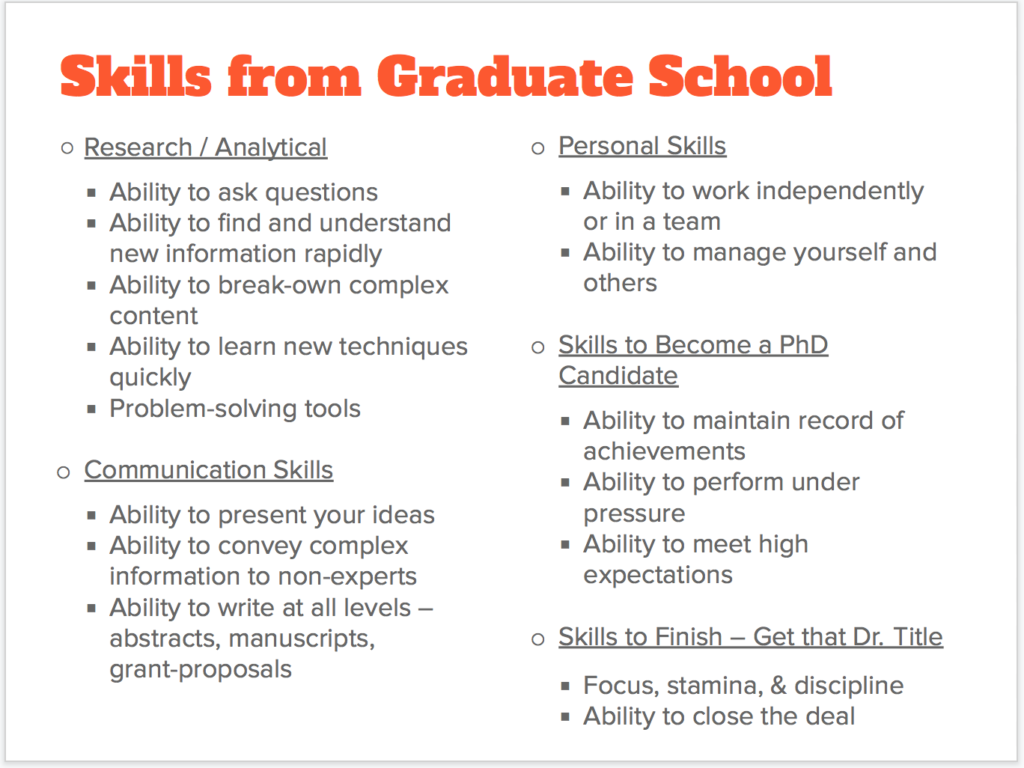
Recommendations:
Recommendations are a great way to add credibility to your LinkedIn profile. While endorsements are an easy process of clicking on a skill listed on your profile and can be given by anyone in your network, recommendations are written statements and should come from supervisors, coworkers, professors, and fellow students.
DO send personalized recommendation requests and remember to thank people who recommended you.
DON’T ask strangers for recommendations as they will not know you to give a genuine one. You really don’t want someone writing: “Based on Jon’s profile, he looks like a professional and nice guy”.
DON’T ask many people for recommendations at once. The best practice here is to space out the requests to make it more organic and not a last-minute attempt in building your credibility.
Pro-Tip: be willing to give recommendations to people you know. But if you are too busy to write a great recommendation for every single request received, you can simply ask them for some points and a “brag” list of their achievements.
LinkedIn Buzzwords (to Avoid):
If you want your LinkedIn profile to stand out, make sure to avoid the most overused buzzwords. Why? Because these words are vague and have very little value without context.
Here is the latest list of buzzwords to avoid:

To emphasize this point, just imagine if Shakespeare or Da Vinci used buzzwords to describe themselves:
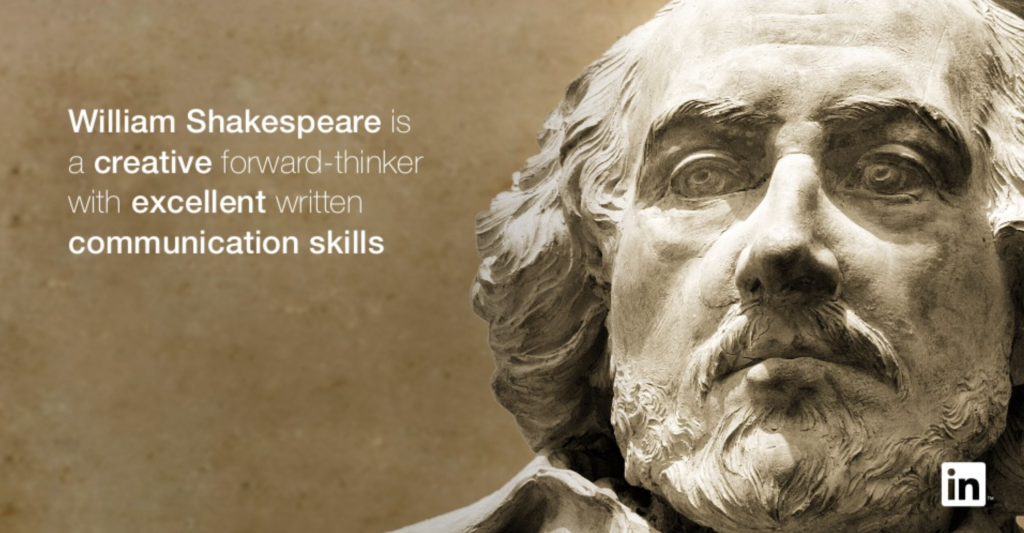
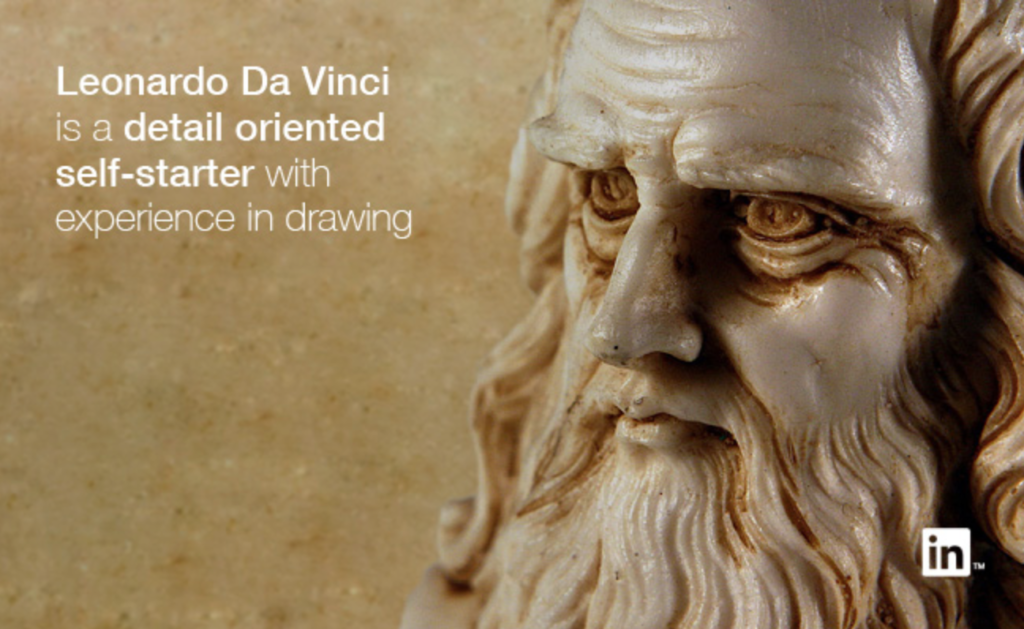
Now you see, buzzwords sound very commercial, vague, and disingenuous. And on top of that, it’s very difficult to distinguish these historic figures from their peers of that time, or of our time for that matter.
So what should you do?
DO show, don’t just tell!
DO give context!
Pro-Tip: if you must use the buzzwords, make sure you use them in moderation.
Many blog posts, including LinkedIn or Hubspot, and LinkedIn Profile experts such as Brenda Bernstein share their strategies on how to avoid using buzzwords. We gathered some of these strategies here. Remember, you want to show rather than tell, so use your best judgment in choosing the stories and words.

Build and Maintain Relationships
Now that you have set an effective LinkedIn profile — how do you actually leverage it?
Expand Your Network:
The first step is to put yourself out there, otherwise, no one will know you exist.
DO connect with past and current co-workers, classmates, and friends. Make sure to join groups that have common skills, experiences, affiliations, and goals to yours.
DO respond to connection requests quickly and reach out to people who looked at your profile. You can simply send a short message “Thanks for viewing my profile…” and go from there.
DO introduce people in your network. This is not only a good deed, but it’s also a great way to support your connections and form stronger professional relationships with your network.
DON’T ignore requests just because you don’t know the person, but at the same time try to avoid being a LION (LinkedIn Open Networker; a person who accepts connection requests from anyone). “Quality over quantity” is the motto to keep in mind when building a professional network, and it may help you avoid spammers and fake accounts.
Sending a Connect Request:
DO customize and personalize your connection request. Be specific with HOW you know them, WHY you are reaching out to them, and give them a reason to want to connect with you.
DON’T wait too long to connect with the people you’ve met in person or seen at an event. Best practice is to add people within 24-48 hours after you meet them (if you can). Otherwise, you run the risk they may not remember meeting you.
Pro-Tip: Make sure your request is specific and not vague.
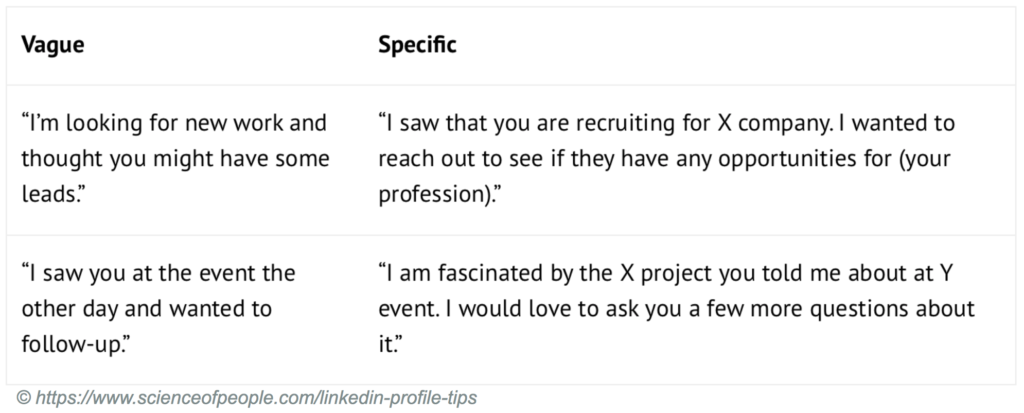
Be an Adder:
A good way to display your knowledge and expertise beyond your job experiences is to simply post about it. A much better way to go about it is to also comment on other people’s posts. Be an Adder.
DO post updates and valuable content. This could be new accomplishments, new projects, your recent blog post, or your latest publication. It could also be good insights you learned while attending a conference. In other words, post content that people in your network will want to read and can benefit from.
DO comment positively on other people’s posts. It can be as simple as just thanking them for their helpful post, adding more on the topic, or giving a relevant link.
DO like and share a few recent posts from your network on your feed. This will ensure that you appear active and interested in other’s work. And it’s a great conversation opener for next time you see them.
DON’T comment negatively, unhelpfully, or unsupportively. Nor should you like every post you see indiscriminately.
Be a Master Networker:
Having the perfect LinkedIn profile with over three hundred connections and dozens of endorsements and recommendations can still mean very little if you don’t keep in touch with people in your network. There is little you can expect from a connection gone cold.
When it comes to professional connections, keeping in touch once every month or two is usually enough to stay relevant and make sure they remember you.
DO congratulate people. LinkedIn notifications make it easy to keep up with your connection’s recent updates, such as a promotion, a job anniversary, or a new job. It also reminds you to wish a ‘Happy Birthday’ or even recognize being connected with a coworker for a number of years by the ‘Give Kudos’ option.
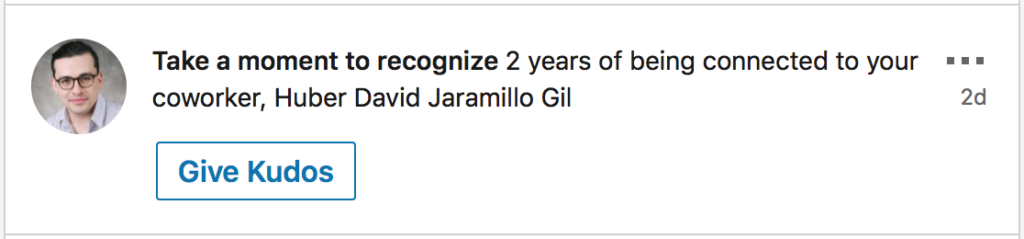
DO let people know you are in town when traveling and try to meet in person. Catching up over coffee is a great way to stay connected.
DO connect people professionally andpass on helpful information. As mentioned before in the ‘Expand Your Network’ section, this is a great way to nurture your professional network and stay on their radar.
To Sum It All Up