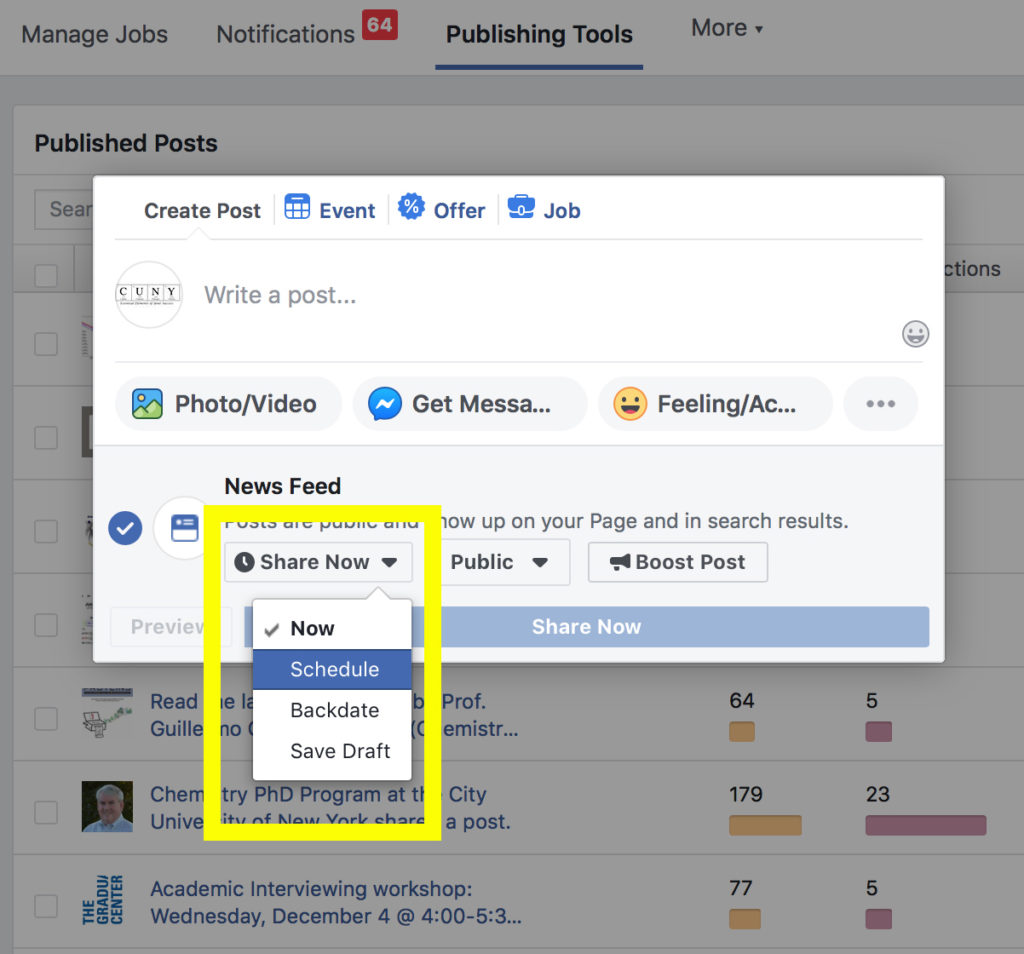Scheduling a post on Facebook used to be as easy as writing your post and choosing a drop-down option to specify date and time for the post to go public. Unfortunately, this easy path is no longer available.
Did Facebook cancel the option to schedule posts? No, they did not. But they certainly complicated the process.
In this post, we present an easy three-step step guide to scheduling posts on Facebook in their new way.
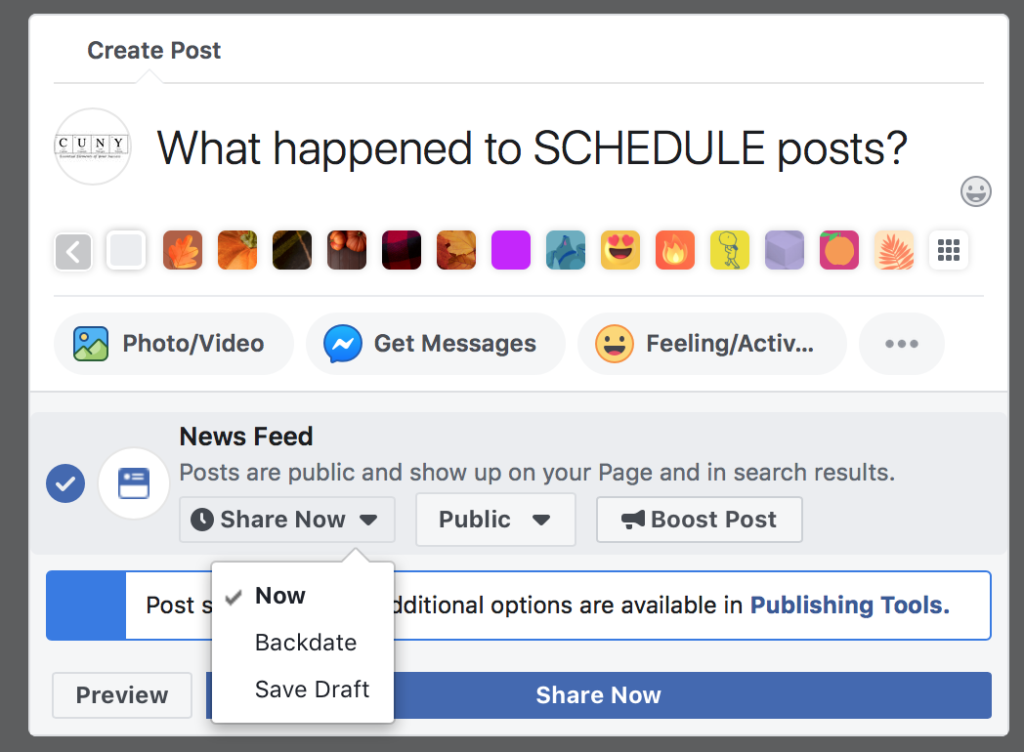
Schedule a Post on Facebook – Step by Step:
Step 1: Find the “Publish Tools” tool
You can go through the regular “Create Post” and click on “Publishing Tools“.
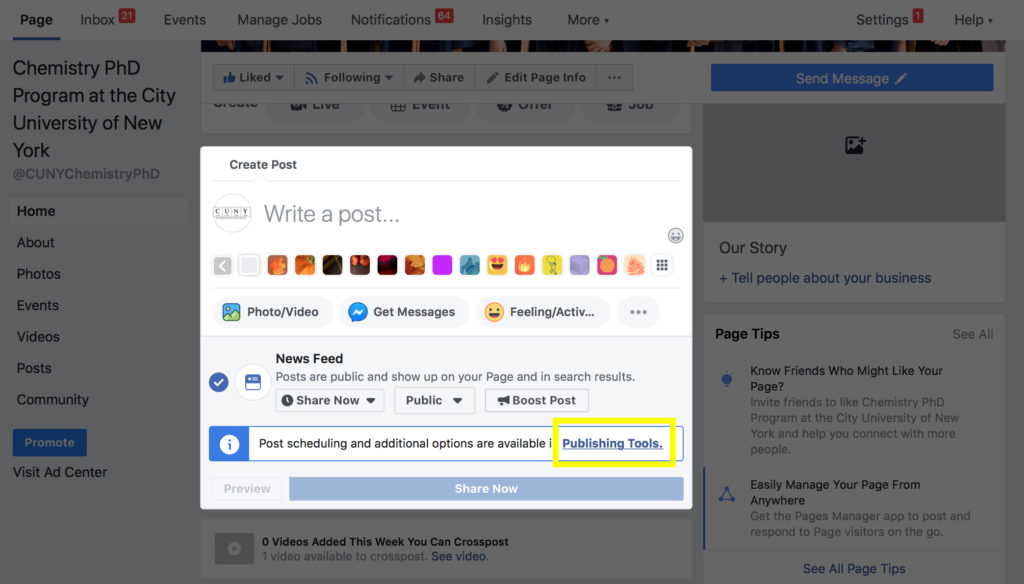
Alternatively, you can choose “More” from the top menu of your page and find the “Publishing Tools” option there:
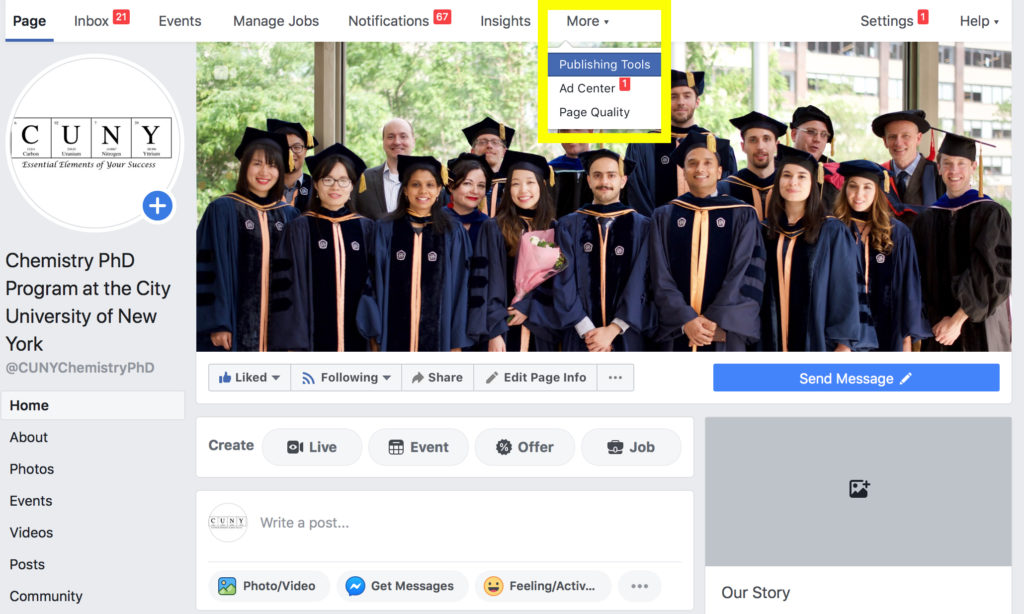
Step 2: Create a new post
In the “Publishing Tools” section, on the top right you click on “+Create“.
It will open a regular “Create Post” window but with an option to schedule your post.
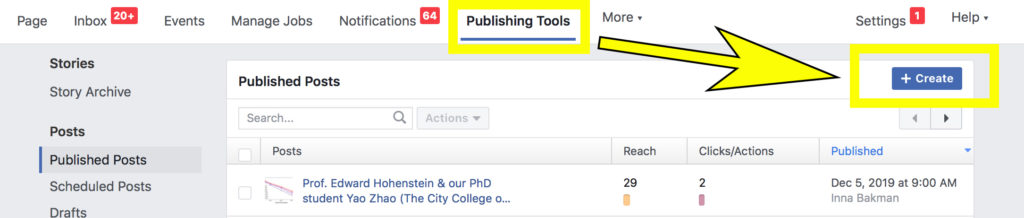
Step 3: Share your post
Write your post and click “Share now“. In the scroll down menu select “Schedule” option. Now you can chose the date and time for this post to be published.