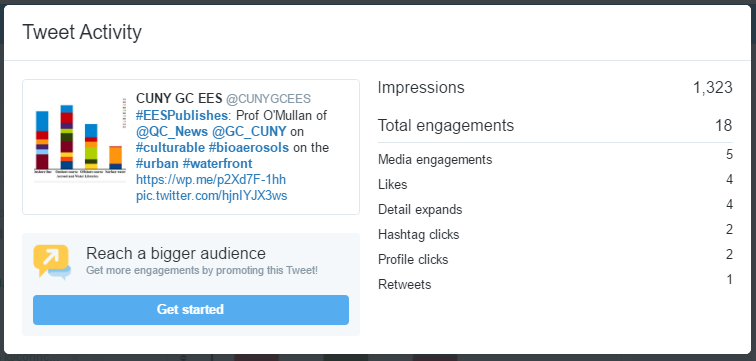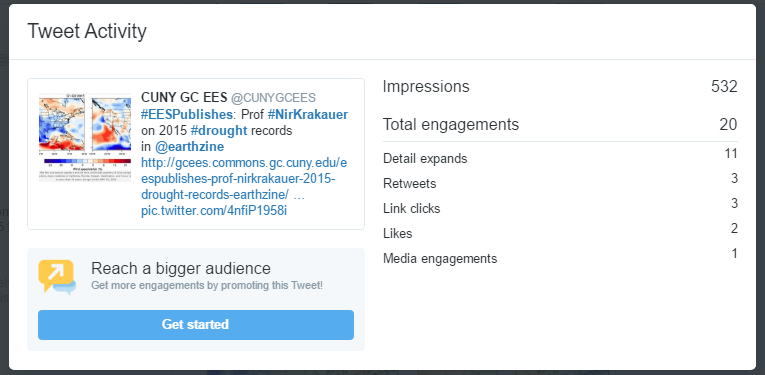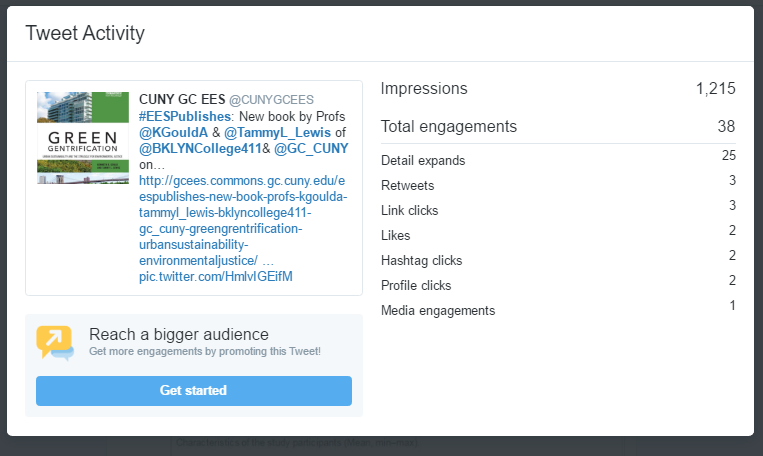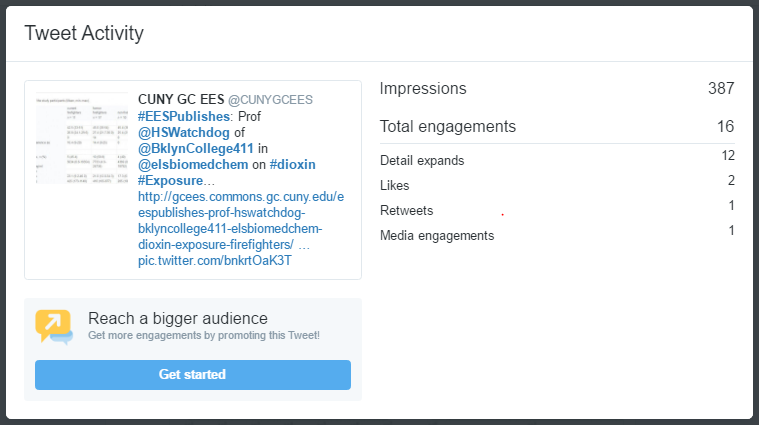In this post we discuss how to use Google Scholar Alerts to stay on top of newly published scholarship, some of which may be appropriate for sharing via social media. It’s a way to make your searches for relevant content easier and of course to stay-up-to-date on new scholarship in general. — Social Mediums
Social media is the perfect platform to tote the accomplishments of your faculty, staff, and students while creating original content. The promotion of scholarly work is particularly fruitful in bringing positive press to your department as it not only shows the academic world that your department is actively contributing to the knowledge base of your respective fields but many citation indexes now take into account the number of mentions an article receives on social media. However, getting faculty and students to notify the media manager about their publications can be difficult. Where some faculty are more consistent than others and ultimately get more ‘air’ time than those who are not as vocal about their work beyond their microcosm of their laboratory groups. Enter Google Scholar.
Google Scholar is particularly adept for this use because the database indexes both metadata and full text of scholarly works from a wide variety of academic disciplines and sources in one easily searchable database. By creating a google scholar alert, you can stay up to date on when faculty or student’s names are included in a publication that is new to the Google Scholar database.
To create an alert for an author, click on the ‘Follow’ button on an author’s Google Scholar profile page and enter the email address that you wish for the alert to be sent to. If faculty do not have Google Scholar profiles, encourage them to make one or create a text alert from their name and affiliation.
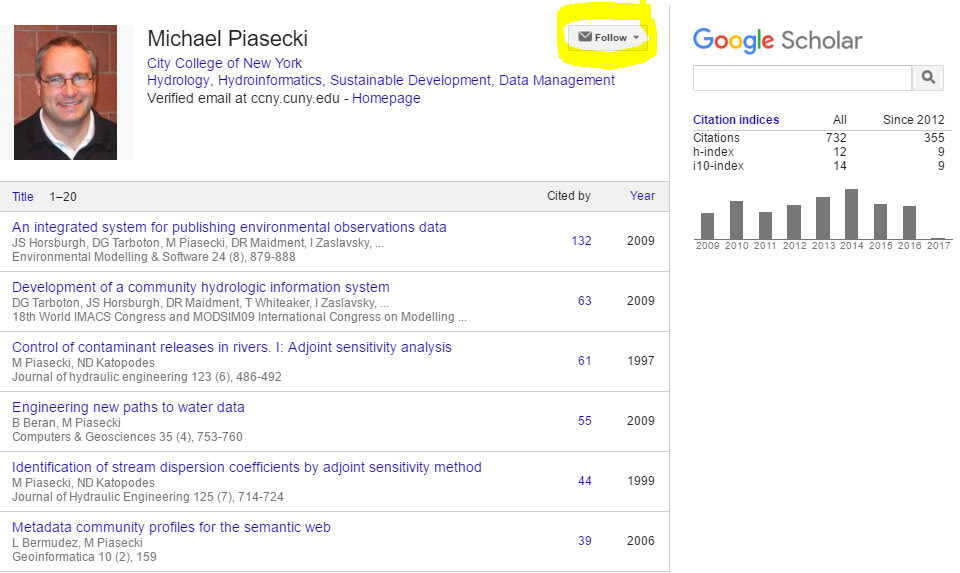
Alerts are then sent to the email address on a frequency determined by the alertee.
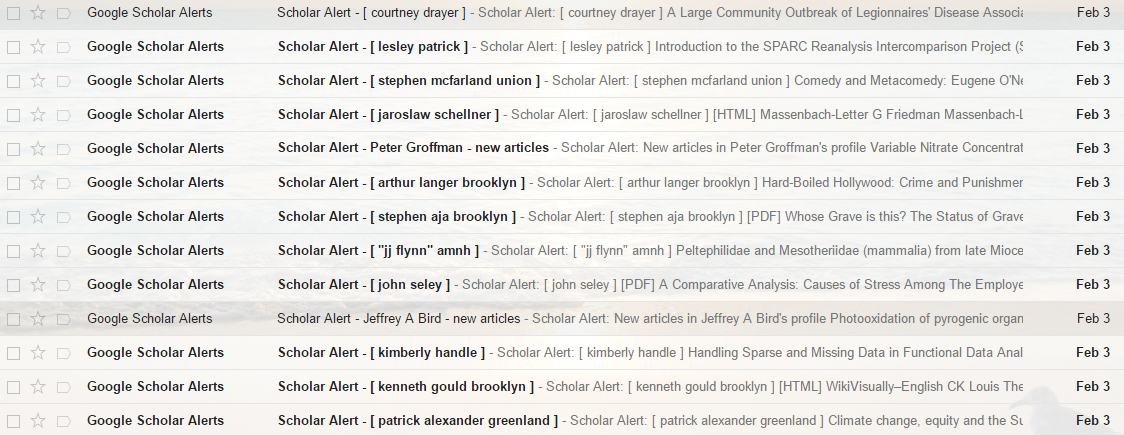
These publications can then be promoted on various social media platforms such as twitter, Facebook, and Google+ right from the email or by cutting and pasting into the department’s blog or website.

You can add hashtags and images as appropriate to help increase the impressions that the post will make. We use the hashtag #EESPublishes for all of the department’s publication posts which also creates a nice archive of the department’s scholarly activity.

Try including article keywords as hashtags and also tagging the author’s and journals in your post for increased visibility!