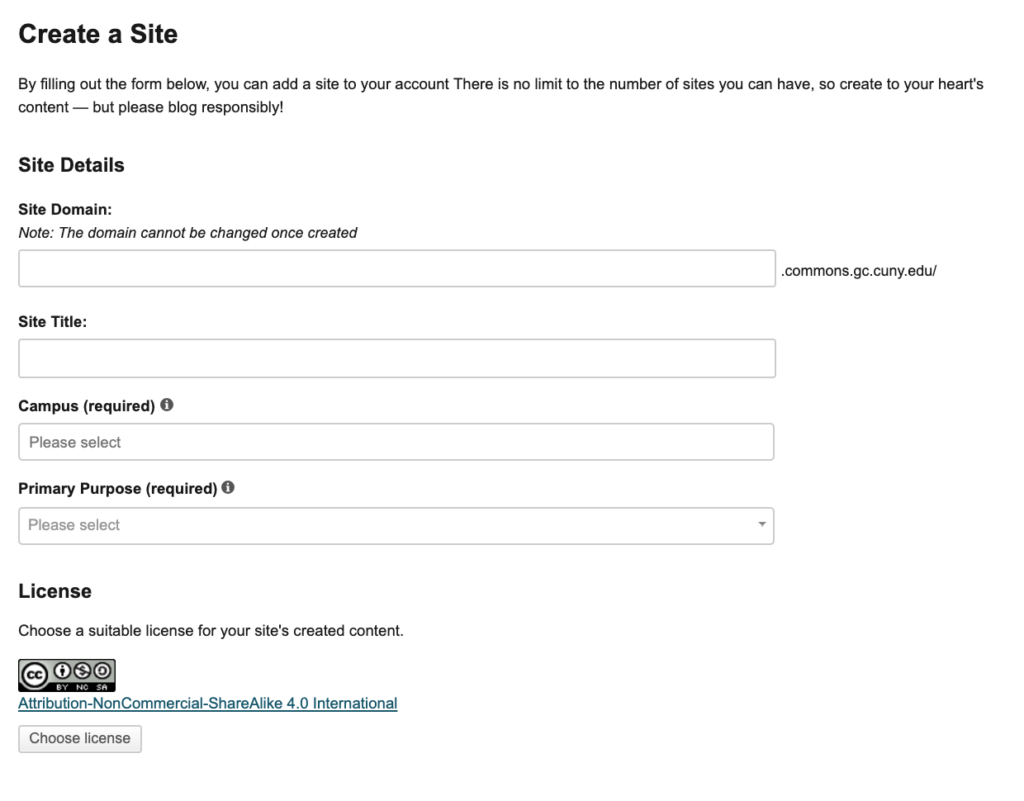Before we get started…
Welcome to this module.
This post will guide new users through the basics of building a personal site on the Commons. Your site will function like a dynamic, digital CV, with dedicated areas to showcase your teaching, research interests, publications, and any other areas of scholarly endeavor you want to share.
Once you are a member of the CUNY Academic Commons, you can start building an online website in just a few minutes. If you want a to create a blog on the Commons, you will need to come up with a URL and a title. The title of your blog can be changed later, but the URL will remain constant. If you are more interested in how this works, see the CUNY Academic Commons Wiki Archive.
objectives
In this module, you will learn how to:
- set up a basic WordPress website on CUNY Academic Commons
- choose a theme
- post your first blog post with an image
- add your first page with an image
- know the difference between tags and categories, why they are important, and how to use them
questions to consider
Search for some of the prominent figures in your field or those who inspire your own work—what do their websites look like?
Do you have a profile set up on the CUNY Academic Commons? If not, consider completing this module first.
example projects
Let’s do it!
Step 1
make sure you are logged in to the cuny academic commons
Lorem ipsum dolor sit amet, consectetur adipiscing elit, sed do eiusmod tempor incididunt ut labore et dolore magna aliqua. Ut enim ad minim veniam, quis nostrud exercitation ullamco laboris nisi ut aliquip ex ea commodo consequat. Duis aute irure dolor in reprehenderit in voluptate velit esse cillum dolore eu fugiat nulla pariatur. Excepteur sint occaecat cupidatat non proident, sunt in culpa qui officia deserunt mollit anim id est laborum.
Step 2
create a site
- In the top menu on the front page of the CUNY Academic Commons, hover over your icon (or avatar) in the top right corner,
- Then hover over “My Sites,”
- Finally, click “Create a Site” from the dropdown menu that appears on the left.
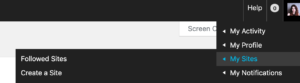
Step 3
choose to create only a site
The page that appears allows for a number of different options. Since you want to create a personal website, choose the one furthest on the right, only a website:

Step 4
choose a domain
A domain, which is sometimes called an “address” to a website, can not be changed once you have created it. You will also be asked to choose a title for your site. Also select the appropriate CUNY campus and primary purpose for your site.