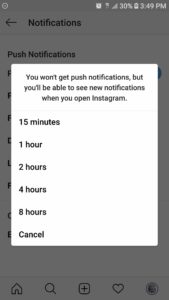This week, Instagramers noticed a new tool on the digital platform. Instagram now offers its users the opportunity to press pause on all notifications for a set amount of time. With this update, any user can stop receiving push notifications for 15 minutes, 1 hour, 2 hours, 4 hours, or 8 hours. This way, constant updates on posts, stories, messages, etc. do not appear on your screen, unless you decide to open the Instagram app directly on your phone. Therefore, when you have an important task at hand or when you simply want to enjoy time away from the screen, you can now choose to reduce the amount of interaction that you have with the platform.
This, indeed, brings an important topic to mind: our social addiction to screen time. Last year, Social Media Today published an article addressing the question of How Much Time Do People Spend on Social Media? Unsurprisingly for some, on average “teens now spend up to nine hours a day on social platforms” while “the average person will spend nearly two hours on social media everyday, which translates to a total of 5 years and 4 months spent over a lifetime.” Overstimulation, sleep disruption, online harassment, and poor concentration are only some of the effects associated with heavy use of Social Media. Everytime we choose to enter the world of Social Media we are exposed to these factors- the longer we stay on, the greater the risk.
As a doctoral student, I know plenty of peers who choose to deactivate their accounts to focus on their work. Others, feel the need to turn off their phones altogether when heavily immersed in their research. Thus, it is promising to see social media platforms recognize the need to disconnect, if only momentarily. It is true that, while many phones have allowed users to block notifications from a particular application, not many allow one to simply pause these, and recommence them at a later time. Also, certain applications allow the user to mute notifications, yet these are usually messaging apps, such as WhatsApp and Messenger. This option is especially useful at times when the conversation does not involve the user or when the user is not interested in what is being said. Yet, for a social media platform like Instagram, whose main goal is to grasp the public’s attention through an endless amount of photos and videos, the motive for offering a pause option seems to speak to different needs.
By allowing users to pause their interaction with the platforms, these may not only promote a healthy life for their users but even put their own interests aside. Instead of focusing on providing a data gold mine for companies, they seem to be making a greater effort at providing functional and convenient services to its users when needed. We can, as a result, access Social Media at a set time and, perhaps, take advantage of the helpful features offered by the platform, instead of wastefully navigating for hours its sometimes turbulent, never-ending, and mind-numbing content.
Follow these steps to pause Instagram:
1. Press the ≡ (menu) button
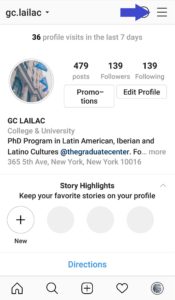
2. Press the ⚙️ (settings) button
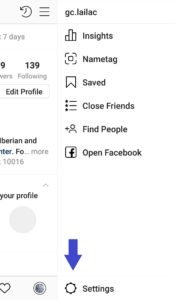
3. Press the 🔔 (notifications) button
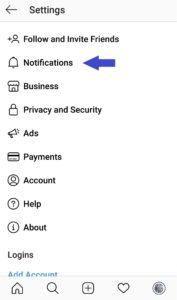
4. Press the “pause all” button
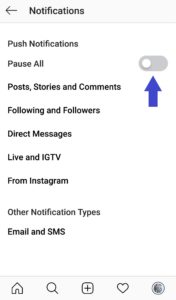
5. Choose a time