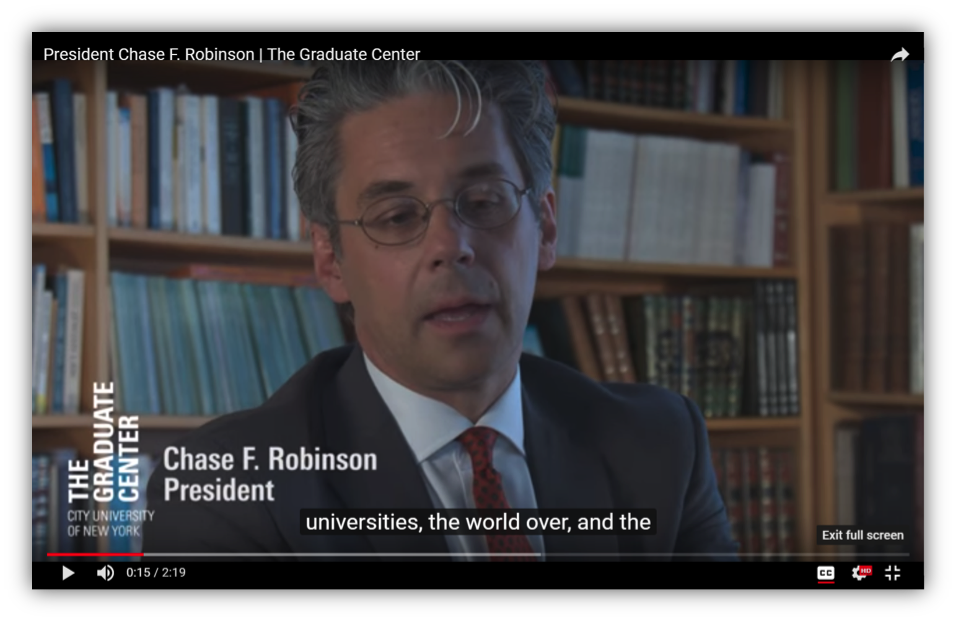As more information is made available via social media channels, in order to reach the largest audience and maximize reach and effectiveness, the content published must be as accessible as possible. About 20% of the population is estimated to have disabilities including visual, auditory, physical, speech, cognitive, language, learning, and neurological disabilities (www.digitalgov.gov/). The more accessible the content, the more people it can reach.
According to the Web Content Accessibility Guidelines (WCAG), content should be made perceivable, Operable, Understandable, and Robust. They define these four principles as follows;
- Perceivable – Information and user interface components must be presentable to users in ways they can perceive. This means that users must be able to perceive the information being presented (it can’t be invisible to all of their senses)
- Operable – User interface components and navigation must be operable. This means that users must be able to operate the interface (the interface cannot require interaction that a user cannot perform)
- Understandable – Information and the operation of user interface must be understandable. This means that users must be able to understand the information as well as the operation of the user interface (the content or operation cannot be beyond their understanding)
- Robust – Content must be robust enough that it can be interpreted reliably by a wide variety of user agents, including assistive technologies. This means that users must be able to access the content as technologies advance (as technologies and user agents evolve, the content should remain accessible)
Here are some examples that you may find helpful:
For example; Use camelcase when writing multi-word hashtags e.g.; #GraduateCenter, #TheGraduateCenter, etc. This helps to emphasize the difference between words and makes the hashtags more readable by software programs that use speech synthesizers or braille to convert digital displays for the visually impaired or blind.

On platforms with character limits, try to link posts to a website with more descriptive information. The Commons is a good place to anchor your posts to for further information.
 Try to use plain language and avoid acronyms. This is helpful in making posts accessible to people with disabilities but also a best practice for engaging people outside of academia in academic prose.
Try to use plain language and avoid acronyms. This is helpful in making posts accessible to people with disabilities but also a best practice for engaging people outside of academia in academic prose.

Add closed captions to videos or transcript. These are useful for those with sensory disabilities including the visually impaired (when used with a screen reader) and the hearing impaired. There are number of free tools for creating captions for videos. One example is MAGpie from the National Center for Accessible Media (currently only available for Windows). MAGpie can be used to add captions and video descriptions to QuickTime, Windows Media, Real and Flash multimedia.